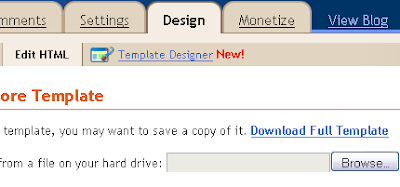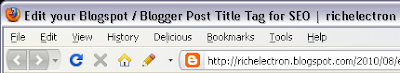‘Snoopy’, a
Siamese fighter or betta was my very first exposure to tropical fish, probably more than 10 years ago. I purchased him out of one of those shameful setups where they showcase the attractive colours of several betta on the shelf top, each in their own tot glass worth of water. While this issue is not the central focus of my post I would like to encourage anyone who is considering a betta purchase to rescue one of these poor chaps from a similar scenario. Sure, betta can survive the harsh conditions of small volumes of water and lack of heating but they will be much happier in a proper aquarium setup. Betta are hardy little buggers and this makes them fairly easy to care for, it doesn’t mean that they warrant less care than any other tropical fish.

I was recently presented with the opportunity of a fresh aquarium setup and embraced the chance to revisit my betta days. I diligently prepared with some fresh betta research (I had Google and the www this time after all) and was quickly reminded of the same old betta FAQs:
Betta FAQ 1: Can I cycle my tank with a betta?Betta FAQ 2: Can I keep other fish with my betta?Betta FAQ 3: What should I feed my betta?… which I hope to contribute to with my experience and hopefully shed some light on now.
Question 1: Can I cycle my tank with a betta?The short answer is yes, you can. I popped my new betta, ‘Blue’ as the first fish into his new home (my trusty
JEBO R338) and he was happy from the word go. I just ran the tank for a good two weeks (until the water cleared) before introducing Blue and then fed him just once a day for the first month or so.
The long answer is that cycling a tank with fish can be very stressful for the fish, so water changes and careful monitoring are a must! Overfeeding is never good, but you must take special care not to introduce excess food into the tank during the tank cycle. There is also unfortunately no guarantee that any fish will make it through a tank cycle alive.
 Question 2: Can I keep other fish with my betta?
Question 2: Can I keep other fish with my betta?The short answer is yes again. However, you should stick to these guidelines.
Do not keep brightly coloured fish with your Betta. I would peg it at a 90% chance that he will chase them and injure them, even if he doesn’t harass them all the time. If you must have other fish in addition to your betta, rather add fairly plain (non-agressive) fish or fish that do not generally stick to the same parts of the tank that he does.
I followed the ‘advice’ of an arbitrary forum post that I found on the internet and tried to house a school of Cardinals with my betta. He paid no attention to the new school at first, but a few days later I noticed that 2 had disappeared, and then I spotted one without an eye… Blue had been ‘hunting’ them during the night. I quickly rescued the survivors to the fish tank at work where they now live happily with a bunch of harmless Platies.
Having said that, Blue never bugged the Corydoras, Otocinclus cat (they were never in his way) or Ghost glass cat fish that I placed with him in the end (I don’t think he could see them for their transparency). So you just need to exercise some care when placing additional fish with your betta and consider question 3 at the same time.
 Question 3: What should I feed my betta?
Question 3: What should I feed my betta?Most local fish shops will happily sell you just a box of ordinary fish flakes when you purchase a betta, with not an ounce of further advice. But you need to know that betta have temperamental digestive tracts and they get ‘clogged up’ if they are fed on fish flakes alone. You should vary your betta’s diet to include flakes, pellets and blood worms to stop problems from developing. As a side note, if your betta does become constipated, you can fast him for a day or two and then try and get him to eat some of the inside of a cooked pea (he won’t be able to digest the pea skin, you need to remove it), this will help to clear his system.
The question of feeding should also be elaborated on to include “How much should I feed my betta?”. Betta are greedy little fellas and they will over eat quite happily in the classic, clichéd fish way (and then beg for more). Your betta’s food intake should be monitored strictly by feeding him only as much as he can consume in about a minute, twice a day and even just once a day some days. Excess food should always be removed.
I need to highlight how this feeding issue now links back to question 2 – because betta are greedy little fish (and top feeders), they will often gobble up most food as it enters the tank. This makes it difficult to make sure that other fish in the tank are actually getting enough food without over feeding your betta. You could find yourself (as I did) regretting that you added additional fish to your tank - Blue unfortunately manged to eat himself sick and passed away. Looking back I would have to recommend that betta are kept in solitude to prevent over eating. Though you may find that you could keep some bottom feeders (such as corydoras) along with your betta quite happily as long as you fed them specially formulated bottom feeder food that your betta will not be able to just gobble as easily (this theory is untested).

However, I’m sure that there are exceptions to these rules as there always are – share them in the comments if you know of any :)