- Login to your Blogspot dashboard
- Click the Design tab, followd by "Edit HTML"
- Click Download Full Template (as a backup)
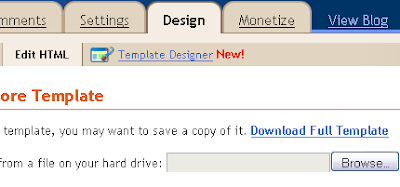
- Delete the following line from your template code<title><data:blog.pageTitle/></title>
- And replace it with this:<b:if cond='data:blog.pageType == "index"'> <title><data:blog.title/></title> <b:else/> <title><data:blog.pageName/> | <data:blog.title/></title> </b:if>
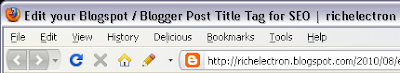
p.s. Isn't it interesting that Blogspot is owned by Google and yet the blog post title tags are not optimized for search engines by default? Have you ever noticed that Blogspot posts do not have a meta description tag either?

2 comments:
Would be handy if Blogger had an easy access option for this similar to the SEO All-in-One plugin.
Great! Thanks for this instructions!!!
Post a Comment