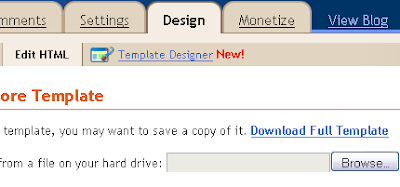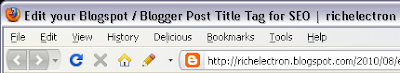Keyword Ranking Graph from sheerseo.com
I was working on Search Engine Optimisation for a company that wanted to perform well in the US rankings (Google.com) and so I set the “geographic target” to “United States” on December 8th (1). By the 21st of December I had seen a massive general improvement across my keyword set for this website in the Google.com rankings. We had also just completed a very aggressive back link building campaign so it was impossible to isolate a clear cause and effect.
However, on the January 29th (2) I was instructed by a company director to remove the US reference from the Google SERPS. Google was appending "(us)" to results from this website and the director was concerned that leads from non-US regions would not click through. So, I removed the “geographic target” setting for this website from Google Webmaster Tools.
By early Feb, rankings for the keywords in my set had plummeted on Google.com. I suspected that the drop was caused by the “geographic target” change but there were other confounding factors (we lost links from a high authority site through down time on their side). On explaining the situation to the directors I was instructed not to revert the “geographic target” setting.
I continued with every day SEO but on the 11th of August (3) I “secretly” reset the “geographic target” back to “
Note: “geographic target” can not (does not need to) be set for country specific domains such as .co.za .fr etc